因为 mac 使用 doh 用 cloudflared 一直不稳定,无法正常解析导致有点烦躁。一不做二不休尝试一下 CFW 的 TUN 模式
Fndroid/clash_for_windows_pkg (github.com) /CFW 版本 v0.20.19
下载clashforwindows
https://v2ray.tawk.help/article/download
1、安装 Service
也就是左边菜单上的 General -> Service Model,点击右侧的 Manage 再点击 install 即可,如之前已经安装过可点击 update
此时 Service Mode 右侧的小地球变绿了,就代表你安装成功了

2、Mixin 配置
下面给出我自己常用的 Mixin 配置
点击 Mixin 右侧的小齿轮 ⚙️,在弹出的编辑器里将下列内容直接全部粘贴复制
注意配置生效需要开关一次 Mixin 模式,也可点击 Clash Core 右侧的芯片按钮(可能)可以查看当前生效的配置
|
1 2 3 4 5 6 7 8 9 10 11 12 13 14 15 16 17 18 19 20 21 22 23 24 25 26 27 28 29 30 31 32 33 34 35 36 37 38 39 40 41 42 43 44 45 46 47 48 49 50 51 52 53 54 55 56 57 58 59 60 61 62 63 64 65 66 67 68 69 70 71 72 73 74 75 76 77 78 79 80 81 82 83 84 85 86 87 88 89 90 91 92 93 94 95 96 97 98 99 100 101 102 103 |
mixin: # Mixin 配置文件 # DNS服务器 dns: # 开启Clash内置DNS服务器 # 默认为false enable: true # 使用 ipv6 解析 # 默认为 false ipv6: false # DNS 监听端口 listen: 0.0.0.0:53 # 解析nameserver和fallback的DNS服务器 # 填入纯IP的DNS服务器 default-nameserver: - 114.114.114.114 - 119.29.29.29 - 223.5.5.5 - 223.6.6.6 - 8.8.8.8 - 8.8.4.4 - 4.2.2.1 - 4.2.2.2 - 1.1.1.1 # 模式fake-ip or redir-host enhanced-mode: fake-ip # 使用本地 hosts 文件 use-hosts: true nameserver: # 腾讯DoH DNS Server地址 - https://doh.pub/dns-query - https://sm2.doh.pub/dns-query # 腾讯DoT DNS Server地址 - tls://dot.pub # 阿里DoH DNS Server地址 - https://dns.alidns.com/dns-query # 阿里DoT DNS Server地址 - tls://dns.alidns.com # 360 DoH DNS Server地址 - https://doh.360.cn # 360 DoT DNS Server地址 - tls://dot.360.cn fallback: # cloudflare DoH DNS 地址 - https://1.0.0.1/dns-query # Google DoH DNS Server地址 - https://dns.google/dns-query # Google DoT DNS Server地址 - tls://dns.google # fake-ip仅有 fake-ip-filter: - "*.lan" - "*.local" - "*.localhost" - "*.msftconnecttest.com" - "*.msftncsi.com" - msftconnecttest.com - msftncsi.com # fake-ip仅有 fallback-filter: geoip: true geoip-code: CN ipcidr: - 0.0.0.0/8 - 10.0.0.0/8 - 100.64.0.0/10 - 127.0.0.0/8 - 169.254.0.0/16 - 172.16.0.0/12 - 192.0.0.0/24 - 192.0.2.0/24 - 192.168.0.0/16 - 192.88.99.0/24 - 198.18.0.0/15 - 198.51.100.0/24 - 203.0.113.0/24 - 224.0.0.0/4 - 240.0.0.0/4 - 255.255.255.255/32 domain: - "+.facebook.com" - "+.google.com" - "+.youtube.com" tun: # Tun 配置 enable: true # 启用 Tun 模式 stack: system # gvisor/system 使用 system stack 请按照本文后面防火墙放行程序 dns-hijack: - 198.18.0.2:53 # 本地劫持 DNS 地址,无需修改 auto-route: true auto-detect-interface: true # 自动检测出口网卡 |
3、使用
在控制台中 ping google.com
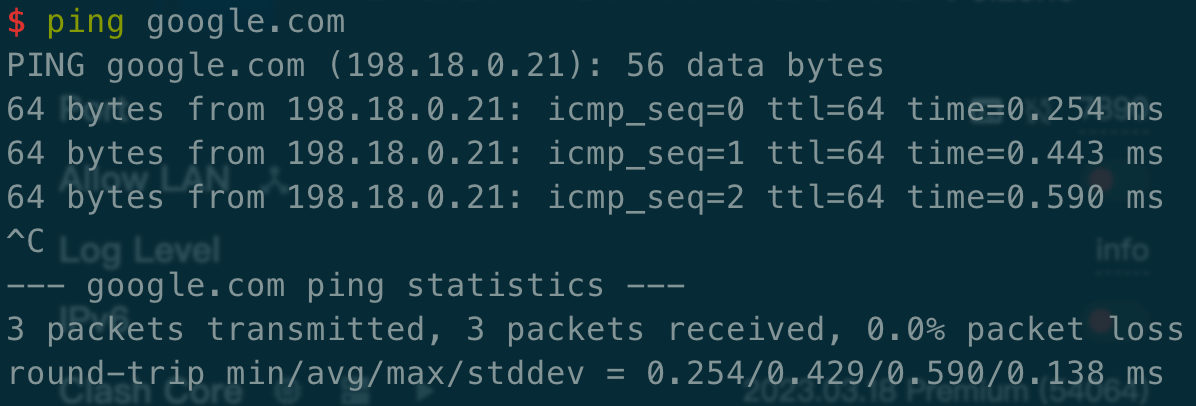
可以看到已经被代理到 fake-ip ,再执行 curl google -v
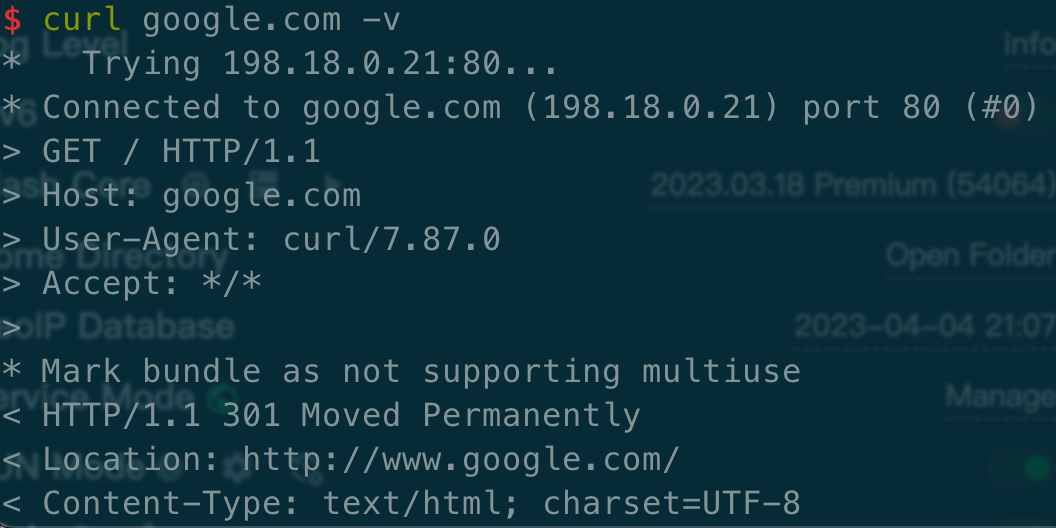
恭喜你已经成功了~